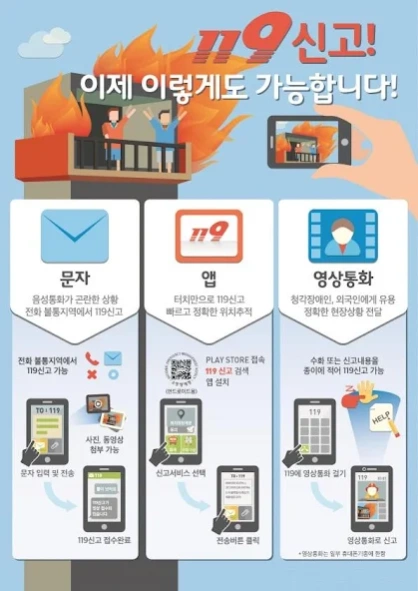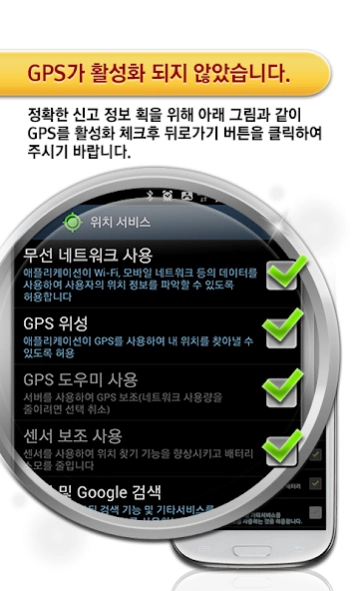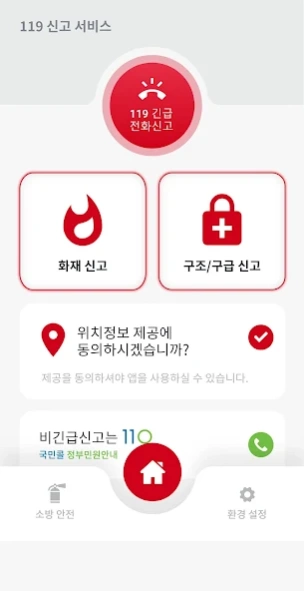119신고 7.4.4
Continue to app
Free Version
Publisher Description
119신고 - The complainant's position information via MMS / SMS app that allows the transfer to the local Fire Dispatch
To the behavior of at least 119 reporters report that can help you send a message to the MMS or SMS message app to report the appropriate local fire control room will be sent to.
119 reported using the app GPS status when activated by checking the settings page automatically switches to GPS reporter leveraging the GPS settings agree with the position information sent directly reported to have sent a message. Report sent messages obtained based on GPS or base station location information to be included in the information reported by the position of the claimant to be able to go out more quickly and minimize damage to life and property valued at 911 119 gyeonjueo not inferior fire service want.
[For the services provided]
Check ① GPS settings
② Quick Report is a minimal operation
③ GPS-based and Network-based location information acquisition
④ provide first aid tips and emergency evacuation
※ Depending on the state line carrier services and reporting features streaming video service may not be available normally.
※ GPS-based location information acquisition functions may not be available in the room.
※ Depending on the model, each carrier messaging and smart phones may be due to malfunction.
※ Only Wifi is not available in the case of the model.
※ mistakes and failure to report information that is sent to the fire department at the time, just check the phone and ask the screenshot accurate description of the situation.
About 119신고
119신고 is a free app for Android published in the Food & Drink list of apps, part of Home & Hobby.
The company that develops 119신고 is 소방청. The latest version released by its developer is 7.4.4.
To install 119신고 on your Android device, just click the green Continue To App button above to start the installation process. The app is listed on our website since 2023-10-23 and was downloaded 0 times. We have already checked if the download link is safe, however for your own protection we recommend that you scan the downloaded app with your antivirus. Your antivirus may detect the 119신고 as malware as malware if the download link to com.winitech.mm119t is broken.
How to install 119신고 on your Android device:
- Click on the Continue To App button on our website. This will redirect you to Google Play.
- Once the 119신고 is shown in the Google Play listing of your Android device, you can start its download and installation. Tap on the Install button located below the search bar and to the right of the app icon.
- A pop-up window with the permissions required by 119신고 will be shown. Click on Accept to continue the process.
- 119신고 will be downloaded onto your device, displaying a progress. Once the download completes, the installation will start and you'll get a notification after the installation is finished.